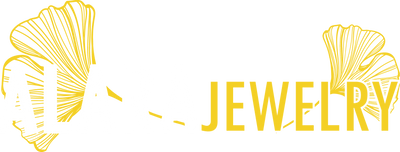How to Make a Wishlist | Share Your Wishlist
#1 - REGISTER FOR WISHLISTING
[FOR US TO HONOR ANY WISHLIST DISCOUNTS, YOU MUST REGISTER.]
- First, enable pop-ups for our site.
- Next, click the "person" icon at the top right, shown here circled in red:
- Below is the pop-up that will show. If you already have an account, login. If you haven't already purchased through alarajewelry.com, or established an online account at Alara, please create your account.

#2 - MAKING SURE YOU'RE LOGGED IN
- Now, let's double-check that you're registered AND logged in. Please click the "heart" icon at the top right.
- When the wishlist page comes up, your email address will show at the top right of that page if you are properly logged in. If "anonymous" shows instead, go back to the "person" icon and log in.

#3 - ADD ITEMS TO YOUR ALARA WISHLIST(S)
- Browse the Alara website. You can add items to your Wishlist from individual item pages, by clicking the gray "Add to Wishlist" bar:

- On the resulting pop-up shown below, you can simply press the "Add to List" button to add the item to the default list.
[You also have the ability to change the name of the wishlist to something more specific, or to even create multiple wishlists. Clicking and unclicking the black box to the right of each wishlist will allow you to include or exclude the item on one or more of your wishlists (if you have more than one)]:
- A brief slide-in message will confirm your successful addition of the item to the wishlist.
- Keep adding items! Be sure to add an item that "shoots the moon!" You'd be surprised how often folks decide to gift that really spendy l'il number that's on their sweetie's Wishlist!
#4 - VIEW AND SHARE YOUR LIST
- When you're done adding items, scroll to the top of the Alara website, and click the heart icon at the top right.
- Your personal Wishlist page will now show. Be sure your email once again shows at the top right.

- Click the "View List" button circled in red above to show your list and give you options for sharing:

- You can keep your wishlist private, and just use it to keep track of the items you've found. You can opt-in to have notifications sent to you in case any of your wishlisted items goes on sale.
- To share your wishlist, select the red circled "share" icon and send your wishlist to your not-so-secret admirers.
-
IF YOU WANT TO REGISTER THIS WISHLIST FOR LADIES NIGHT or other discount EVENTS, you must share the wishlist with Alara, using the information you see here:

- That's it! You can always add or delete items.
We are here to help you if you are not having success! Call or text us at 406-522-8844 or start an online chat, any day from 10am to 6pm (Mountain); or send an email to hello@alarajewelry any time and we'll respond during those hours. Happy Wishlisting!